To perform the application speed test click the button as shown in the image above. When the test has finished the results will be displayed, as shown below:
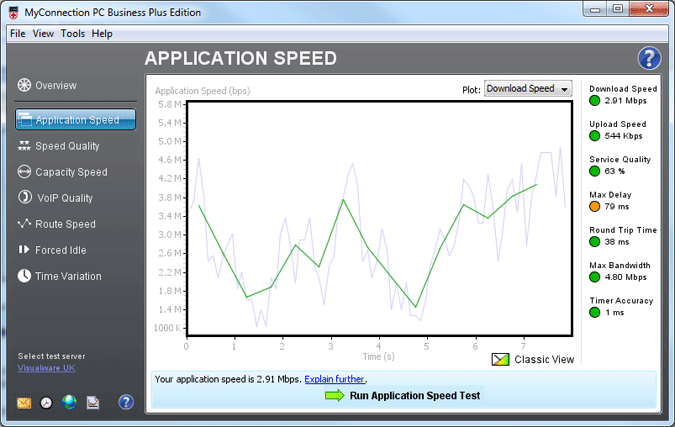
The grey line on the graph indicates the download speed/upload speed being achieved at that stage of the test. The green line on the graph indicates the average of the grey line at that stage of the test. As explained below the download and upload speeds are actual throughput speeds measured between MyConnection PC and the test server as an average over the time the test took.
Download Speed: The actual throughput speed measured between the browser client and the speed test server as an average over the test duration.
Upload Speed: The actual throughput speed measured between the browser client and the speed test server as an average over the test duration.
Service Quality: This is a measure of the data flow rate consistency based on the analysis of the slowest and highest throughput rates. more information
For real-time applications such as streaming video, VoIP, IPTV and even gaming applications the key to a good quality service is a connection that constantly delivers a consistent throughput of data.
Max Delay: The longest pause recorded between packet transfers during the download testing process. more information
For a connection that has no inherent TCP delays associated with the route the packet delays should not exceed the number of milliseconds necessary to transmit a single packet at the default MTU size at the slowest connection speed for the route. However for routes where the transmit time is faster than the route time then the larger delays will be recorded as delays will encompass the TCP forced idle time. When data quality problems exist such as dropped packets or even packet shaping policies then much larger delays will be recorded.
Round Trip Time: The length of time it takes for a packet to travel to the destination and back. Round-trip delay time is significant in applications that require two-way communication such as VoIP, where the round-trip time directly affects the throughput rate.
Max Bandwidth: The maximum speed that may be attained on the route being tested between the client and testing server. more information
The Max Route Speed is an important measure of the inherent latency in the route being tested to identify the limits imposed on the TCP stack. This measure enables users to validate that any degradation reported is a result of the route length as opposed to connection quality issues such as data loss, packet shaping and traffic congestion.
In addition, for established and permanent corporate backbone connections (such as between 2 corporate offices) the Max Route Speed identifies connection limits so the business can assess what level of connection speed (e.g. T1, T2, T3) for application use will deliver the best ROI.
Timer Accuracy: The clock resolution should never be more than 1 millisecond for accurate speed test results. Most speed testers take the simplistic approach of measuring data to the nearest second to compute a speed. The problem with this approach is that, besides not being accurate, it does not provide sufficient information to resolve problems when the connection is not healthy. A 'second' is a huge amount of time in the life of a high speed network connection, several million bits of data will pass in one second. more information
|